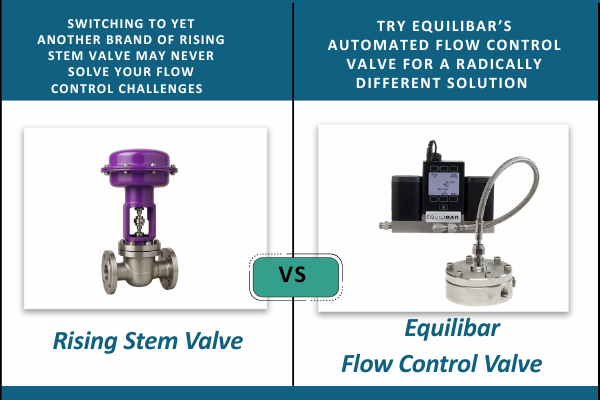For a review of the various types of control systems you can use to set up an Equilibar FCV for flow control, please visit our “ getting started with flow control ” page.
On this page you will find specific information about using LabVIEW as a PID controller for a flow control loop with an Equilibar FCV.
Below is a schematic showing how the system is generally set up. Use the LabVIEW program on the laptop to send signals between I/O control boards, the flow meter and the Equilibar electronic pressure regulator. On-site personnel can tune the PID settings in the program to optimize the valve’s performance for each application. The end-user must develop the LabVIEW instrument file.
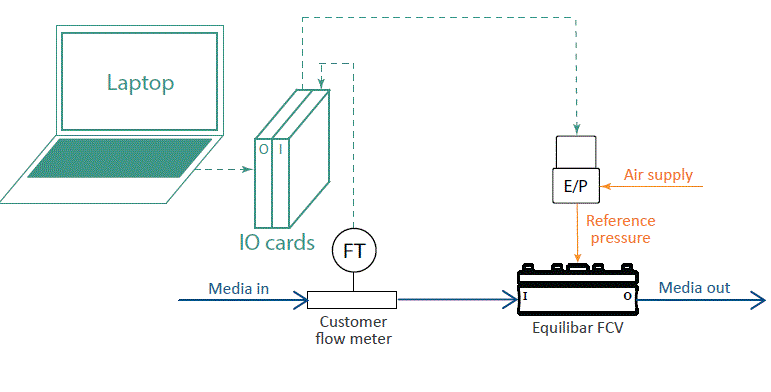
Details for setting up LabVIEW with Equilibar Flow Control Valve
This video demonstrates how to set up LabVIEW software and LabVIEW DAQ cards for closed loop flow control using an Equilibar valve. The LabVIEW DAQ cards receive a signal in from an Endress + Hauser flow meter, processes it through a PID loop in the LabVIEW software, and send the signal out to a QPV electronic pressure regulator which pilots the Equilibar flow control valve.
In the Equilibar lab, we use a National Instruments CompactDAQ Chassis with NI-9203 and NI-9265 cards and a power supply to control the circuit. Part numbers and links to the National Instruments products are listed below.
Contact Us for more information
General setup of an Equilibar FCV in a flow control loop with an Equilibar electronic pilot regulator and a high resolution flow meter.